Are your browser extensions stealing your data?
Learn how to keep yourself and your business safe as you surf the web
Chrome, Internet Explorer, Firefox, Safari, or Edge: we all have a favorite web browser.
No matter which browser you choose to use, you’ll find it offers thousands of downloadable browser extensions—all promising to add functionality and make your life easier.
But be careful before you download them all: some of these browser extensions may be doing more than you think behind the scenes.
What is a browser extension?
A browser extension is a small piece of software you can add to your browser to do all sorts of useful things, like proofread an essay, take a screen capture, save an article for later, shorten a URL, and much more.
You can browse the library of available extensions directly in your browser: you’ll find the link in your browser’s menu.
The dangers of browser extensions
Many people assume that any software offered in a store run by the browser they trust must by association be trustworthy, too. Unfortunately, this can be far from the case.
In a recent investigation by the Washington Post, researchers found that a number of popular browser extensions—which collectively had been downloaded over 4 million times worldwide—were found to be collecting and selling user data without permission.
Along with collecting information about users’ browsing activities and interests, there’s also the implication that browser extensions are capable of capturing sensitive data like passwords, credit card numbers, and other personal information.
Less scary but still important to note is that browser extensions may also slow down your browser’s performance, especially if you have a lot of them installed.
Our advice to keep your browser safe
First and foremost: not all browser extensions are bad—only a very small percentage have been found to be collecting more information than they should.
But when it comes to your online security, it’s always better to be safe than sorry.
When thinking about adding a new browser extension, read the reviews, see how many times they’ve been downloaded, read the privacy policy (if available), and look at the access permissions it’s asking for.
Only ever download browser extensions from authorized web stores — Google for Chrome, Apple for Safari and Microsoft for Edge, and so on.
If you’re not comfortable with the level of access a browser extension is asking for, or you’re not sure why it requires that level of access, then don’t install the extension.
Keep your browsers and your business safe and secure.
As part of our Managed IT services, we’ll keep your computer software up to date and secure at all times. And if you have any questions about browser extension security, our comprehensive remote and onsite support team is always here to help you.
Contact us today to learn more.