Spam has all new flavors and dangers to your cyber health
Learn the lasting damage spam emails can cause, and how to spot them
SPAM, you’ve seen it, we’ve all opened one or two in our lifetime, and unfortunately this kind doesn’t come in a can. Spam is a part of our lives now that we all live in the cyber world. Our businesses can’t run and operate without email, our personal lives would come to a screeching halt without email. Yet in unfortunate circumstances this one cyber aspect that drives our lives can also deeply affect how we live in the real physical world.
Don’t worry, it’s not always as bad as you think…

Bacon Not Included
On a good day, spam email is just an annoyance, but not to be confused with advertising emails.
The easier version of spam are attempts we’ve all seen and grown accustomed to. The trusted Algerian Prince that has poor grammar and millions of dollars to send to you, or the inheritance from a long lost relative from a country your family has never been to.
Although these can have the same impact as the more devious spam emails described later, they’re so common that we’ve grown to get a laugh out of reading them.
But other times it is.

Lower Sodium? These could actually give you a heart attack!
On a bad day Spam email can influence your financial life and your personal life. We all get fake emails that look incredibly real on a weekly if not daily basis. Emails posing as if they’re being sent from Microsoft, Docusign, Fedex, UPS, and GoDaddy, to name a few.
Clicking on links that are included in these emails can download viruses, take you to a fake site that looks real that will ask you to input personal data, we’ve even seen some that will ask for your email and email password posing as a password recovery site for your email.
All of these can and will have the obvious repercussions. Handing over your financial information to someone, giving them full access to your emails, downloading a virus that can take personal information from your computer, or at best it can be an annoyance that needs your IT support to remediate.
How do you know what to look for?

Sign, Sign, Everywhere a Sign… If you know what to look for. The signs are there, they’re subtle, and something that the ordinary user may not know what to look for. Let’s help guide you down this road of peril laced with financial danger with the two primary signs that show danger is afoot.
Email Addresses: We’ll use Microsoft Office 365 as an example since these have been going around lately in a relentless attempt to gather your information. Often times the email address will look similar to this example:
Office Admin <offices_365_verify_mail_5@comcast.net>
Easily noticeable is the @Comcast.net email address. We’ve seen others come from a random address such as @brabs.com. These are the easiest indicators that the email is a fake. Microsoft will only email from @Microsoft.com. All major corporations will email you from their domain only, @GoDaddy.com, @Microsoft.com, @Docusign.com, and so on.
Link Addresses: If there is a button in the body of the email asking for you to click to visit the website for any reason, you can place the pointer of the mouse over the button and the website URL address will appear. Many times you’ll see at the end of the address that it’s from another country, such as https://RandomWebsiteName.RU Other examples would be .DE .CN .IT, essentially it should always be a .COM address. Many of the links will also include lines of random characters in the URL address.
This type of awareness takes a little more scrutiny but can be looked at the same way as how the email addresses are written. The link should appear to be in some form such as https://Microsoft.com/, and never a website that is not the name of the corporation in the address.
When all else fails: If you’re still unsure about an email and if it’s legitimate or not, forward it to your IT group and have them verify it for you. Any IT group worth their salt would rather verify the legitimacy of an incoming email rather than spend hours, if not more, running virus scans and data recovery.
Our lives will never be the same.

If all of this is becoming too much, here’s a picture of a kitten to ease your troubles.
With the ever growing landscape of email accessibility and necessity, services providers are needing to parse the incoming data more and more into categories and subcategories. Your Junk Mailbox became Junk Mail and Spam Mail. The latest group in Office 365 is now Clutter for advertisements that you’ve signed up for, because it’s not really Spam mail that is unwanted or Junk mail that is unsolicited, it’s somewhere in the middle where you’ve signed up for it yet at the same time don’t need it to ‘Clutter’ your Inbox.
Who knows what the next iteration will be to show up in our list of email folders, as long as there is a general awareness of what is a safe message and a message designed to take your well kept passwords and financial data. You’ll be that much safer on the road through this cyber jungle we live in.