Five best apps for organizing work to boost productivity
Boost your productivity with the best apps for organizing work
Professionals who prioritize organization are 50% more likely to achieve higher productivity levels [1]. In today’s fast-paced world, staying organized is crucial for business leaders to maximize their efforts and keep their tasks and teams on track. Fortunately, there is a wide range of apps available to help you streamline your work and stay on top of your tasks.
Continue reading and explore some of the best apps for organizing work that can revolutionize your productivity game.
1: Evernote
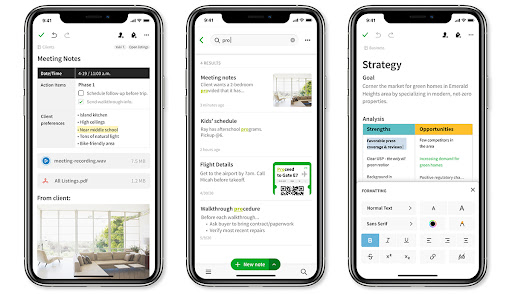
Image Credit: Evernote
Evernote is a widely used app that allows you to capture, organize, and share your notes across different devices.
With Evernote, you can easily store your ideas, create to-do lists, and keep important information at your fingertips. It is an effective app for staying organized and having quick access to your thoughts whenever it is needed [1].
-
- Features: This app has a user-friendly interface and helpful features including adding pictures, voice recordings, and saved web pages.
- Pricing: Evernote offers three plans: Free, Personal, and Professional. The prices range from $0 to $170 a year.
2: Trello
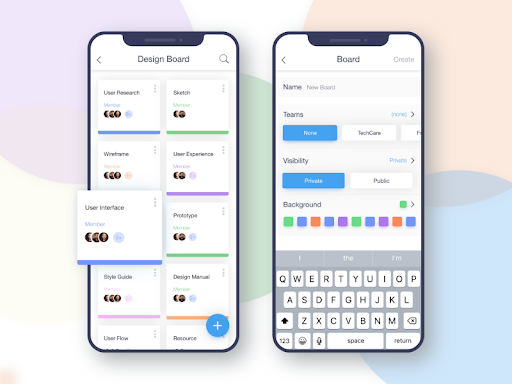
Image Credit: UpLabs
Trello is a visual app designed for project management that assists you in staying organized and collaborating efficiently with your team. Its Kanban-style boards enable you to create task cards, set deadlines, and monitor your progress from beginning to end.
Trello is able to simplify managing multiple projects, and keeping you and your team all on the same page. Trello has a great advantage in eliminating the need of endless email chains, making project management simpler and more straightforward.
- Features: Trello offers Kanban-style boards enabling you to create task cards, set deadlines, and monitor your progress from beginning to end.
- Pricing: This app includes four available pricing plans: Free, Standard, Premium, and Enterprise. The prices range from $0 to $17.50 a month.
3: Monday
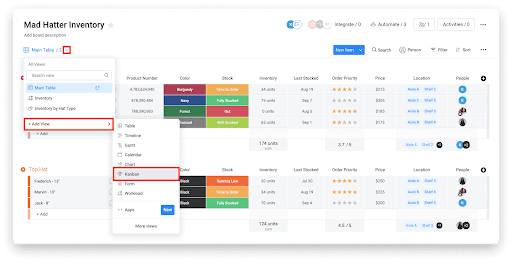
Image Credit: Monday.com
Monday is a comprehensive work management platform that enables teams to plan, track, and execute projects smoothly. Whether you are working on a small team or a large project, Monday provides the right tools you need to stay organized and achieve your work goals.
- Features: This platform offers customizable workflows, task automation, and real-time collaboration features [3].
- Pricing: Monday has 5 available plans for its users: Free, Basic, Standard, Pro, and Enterprise. The lowest plan starts at $0, while the highest plan can exceed to over $48 a month.
4: Todoist
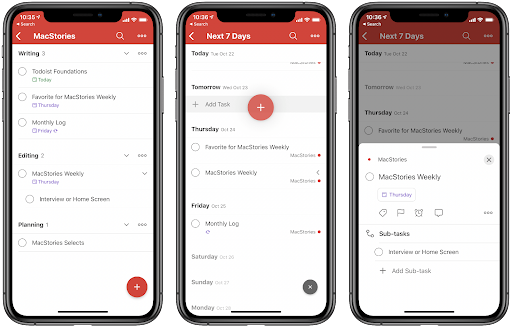
Image Credit: MacStories
Todoist is your personal task manager. This app is a powerful task management app designed to help you organize your personal and professional life. It has an easy-to-use interface, along with powerful features.
Todoist makes sure that nothing gets overlooked or forgotten. A great advantage with Todoist is its integration with Google Calendar and Dropbox, allowing for you to manage all of your tasks efficiently [4].
- Features: Todoist has an easy-to-use interface, along with powerful features. These features include: repeating tasks, setting priorities, and labeling projects.
- Pricing: Todoist offers three different pricing plans: Free, Pro, and Business. These plans begin at the price of $0 and go up to $8 a month.
5: Asana
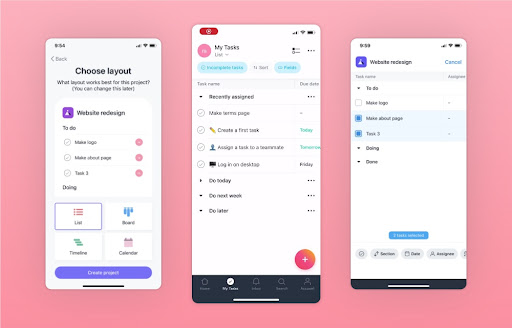
Image Credit: Screenlane
Asana is a flexible project management app that brings together task management, teamwork, and progress tracking all in one platform [3]. With Asana, you can break down complex projects into more manageable steps, ensuring everyone is working towards the same goal.
- Features: This app allows for you to create projects, assign tasks, set deadlines, and even communicate with your team instantly
- Pricing: Asana offers three available plans including: Basic, Premium, and Business. These plans start at $0 and go up to $30 a month.
Incorporating the right apps into your work routine can significantly enhance your organization skills and boost productivity. Whether you’re a professional looking to simplify your personal tasks or a team leader aiming to optimize project management, the apps mentioned above offer a range of features to help you stay organized and focused. Embrace the power of technology, test the different productivity tools available to you, and take control of your work with the best apps for organizing work.
Related resource:
Top seven most helpful small business technology tools for your team
Looking for a managed IT partner for your business?
Our team of trained and experienced IT professionals have been providing IT services to small and medium-sized businesses across Central Florida for nearly 10 years. As your managed IT partner, we can support your business through economic troubles and financial instability.
We offer a wide range of services and packages including our managed IT package, professional IT package, legal IT package, and medical IT package.
Ready to get started?
Contact us today to learn more!
Sources:
1: Harvard Business Review | https://hbr.org/2022/04/3-ways-to-boost-retention-through-professional-development
2: Lifehack | https://www.lifehack.org/articles/technology/10-apps-for-professionals-easily-stay-organized.html
3: Monday | https://monday.com/blog/task-management/best-organizational-apps/
4:Oprah Daily | https://www.oprahdaily.com/life/work-money/g27240513/best-organization-apps/?slide=