How to recognize and avoid phishing attacks for better security
Learn about these malicious email scams to recognize if you’ve been targeted by hackers
In an analysis of over 55 million emails, it was revealed that one in 99 emails is a phishing scam. This number is quite alarming, especially considering that 97% of people cannot identify a phishing attack. [1]
Everyone needs to be aware of how to recognize and avoid phishing attacks in order to prevent identity theft, fraud, and other disastrous consequences.
Continue reading to learn exactly what phishing is and how you can recognize and prevent this type of email attack.
What is phishing?
Phishing is a type of online scam that is used to steal user data, such as logins and credit card information from consumers, typically through email.
The recipient of a phishing scam is tricked into providing information or clicking on a link in an email. Hackers then use this information to install malware, open new accounts, commit identity theft, and steal money or sensitive information from their victim.
Phishing scams usually appear to come from a well-known source, such as a bank or service provider, making them harder to spot than some other types of cyber attacks.
How to recognize a phishing scam
Phishing emails typically contain overly generic greetings and information to look like they are coming from a trusted source.
However, if you receive an email from your bank or Internet service provider, the email typically states your name or details about your account, while phishing emails typically begin with a greeting such as “Dear valued customer.”
Also, be sure to double check the email address of the sender. Hackers will usually change one small detail about their email address in order to appear legitimate, like using name@gmai.com rather than name@gmail.com.
Phishing email scams also use phrases or tactics that create a sense of urgency. Some common phrases that hackers use in these emails include:
- You’ve won! Click here to claim your prize.
- There’s a problem with your account.
- We’ve noticed suspicious activity on your account. Change your password immediately.
- Payment method update required immediately.
Phishing emails usually contain typos in links or throughout the body of the email, so be sure to double check everything about an email before clicking any links or providing any information.
If you’re ever unsure whether an email you received is real, call the business the email is coming from. If it is pertaining to your bank or an account with a service provider, they will have no problem telling you they sent that email.
Read more:
What should you do if you receive or open a scam email?
How to protect yourself against phishing scams
Even if you and your team are aware of how to spot a phishing scam, there are also steps to take to help avoid phishing scams altogether:
Ensure that you have installed security software on all of your devices, such as an anti-virus software and an anti-malware program. It’s also important to ensure that your security software is set to update automatically, so that it’s always up to date with the most robust and updated features.
On your mobile phone, it’s also a good idea to set up automatic updates for all of your applications and your software. Software updates for your phone and its applications typically enhance the security features and fix any bugs which are important to avoiding scams.
It’s important to ensure that you have set up multi-factor authentication (MFA) on all of your accounts. MFA requires a secret code in addition to a password to access a device or network. MFA ensures that even if a hacker gains access to your password, they will not be able to gain access into your account because you will be notified of a login attempt.
It’s also a good idea to backup all of your data and files regularly to ensure that you have all of your important information should a hacker gain access into any of your accounts.
Be sure that you are keeping track of all of your bank accounts and closely monitoring them daily to check for any suspicious activity. If you’ve accidentally fallen for a phishing scam, regularly checking your accounts will allow you to quickly notice if anyone has stolen your information.
Looking for an IT partner to help strengthen your business’s cyber security?
At InterNetwork IT, we offer a wide range of IT security packages uniquely tailored to fit your business’s needs. Our comprehensive cyber security services help keep your business, your team, and your customers safe from threats.
As a part of our robust cyber security services, we provide anti-phishing tests as an essential educational tool for you and your employees. This system sends out a ‘fake’ email to everyone in the company on a rotating schedule. Team members who click on the link and fill out a form will be redirected to educational resources to help them brush up on their email security knowledge.
Ready to get started?
Contact us today to learn more!
Source:
1: Clearedin | Top 10 Phishing Attack Statistics That Should Scare You