Our best computer purchase recommendations for business
Answers to the top 5 most frequently asked questions from our clients
As a business owner, purchasing new computers for you and your team can be easily overwhelming with the endless options and technical prowess needed to decide what technology best fits your needs.
If you’re currently searching for the best computer purchase recommendations in the post-COVID-19 work era, you’re likely considering what the best technology options are for your team depending on if they’re returning to the office, continuing to work from home or a combination of both.
That’s why we’ve compiled our top 5 most frequently asked questions from clients who are planning to buy new technologies with answers from our team of IT experts to help guide you in making the best technology decisions for your business.
Continue reading to help decide which computer is best for your business!
#1: What specifications should I be focusing on for my business computers?
If your IT company isn’t providing the laptops or desktops for your business and you’re purchasing them directly, we’d suggest looking at a minimum of one with an:
- i5 processor
- 12-16GB RAM Memory, and
- 256GB or higher SSD Storage Drive depending on your storage needs.
#2: What computer brand do you recommend purchasing?
Our clients have had the best success with Lenovo and HP products—even over Dell—with extremely low failure rates and no warranty issues.
#3: Do you recommend laptops or desktops?
Nowadays, laptops have very similar hardware to their desktop counterparts, so deciding between the two is predominantly about your portability needs.
Laptop sales have been on the rise since the start of COVID-19 last year due to their ease of mobility and inclusion of a built-in camera and microphone for digital meetings. If your company plans to continue working from home part-time, consider purchasing laptops. However, since laptops are more prone to theft, be sure to install mobile management software that can wipe the computer if it’s been stolen and also have the hard drive encrypted so data can’t be copied.
If your employees will mostly be working from one location, desktops are always a strong option. An added bonus is that with the combination of a docking station at your desk, you can even have multiple monitors, a mouse, and keyboard all actively charging at once by plugging in a convenient USB cable.
Related resource:
7 things you do every day that can harm your laptop computer
#4: Where should I purchase my business’ computers?
You can usually trust Amazon for almost any tech product purchase—plus you can benefit from quick shipping with Prime.
If you can’t find a product you’re looking for on Amazon, we recommend trying Newegg or CDW which are good outlets for equipment as well.
There’s also the option to shop locally at a brick and mortar store like Best Buy—many of the same laptops that you’d purchase from an online retailer can be found in these physical locations too.
#5: Do I need to invest in Windows 10 Pro?
Windows 10 is standard on all desktops and laptops, but if you need to connect to a server network, we recommend using the Pro version.
While many standard computers can be found with Pro already installed, there’s no need to pay a premium for a “workstation” class computer when Home can be upgraded to Pro for only $99. The upgrade is a very quick process that is handled directly on the computer through the Microsoft Store.
Enlist support from your IT partner
Your IT partner is meant to be there to help you with any and all IT needs, including helping you decide on the best computer equipment for your business. Be sure to ask your IT partner for computer purchase recommendations to find the best solutions for you, your employees, and your company—you don’t have to decide on your own!
Looking for an IT partner for your business?
At InterNetwork IT, we’re proud to have been providing IT services for businesses of all sizes across Central Florida for nearly 10 years. With a wide range of solutions, we’re readily equipped to handle all of your IT needs including advising our clients on the best computer purchases recommendations for their business.
Ready to get started?
Contact us today to learn more.