The ultimate office relocation checklist
Learn more about how to prepare your business for a new office space
Moving to a new office location can be both an exciting and stressful experience. However, with the right preparation and planning, you can make the move go a lot smoother for your business.
To help, we created a technology-focused office relocation checklist to help your business prepare for this exciting move. Continue reading to learn about each recommended step of the planning process from our team of IT experts.
Step #1: Begin planning as soon as possible.
You should begin planning for your move as soon as you sign the lease to your new office space.
Contact your business’s internet service provider, phone carrier, and vendors to inform them of your move and moving date. It’s recommended that you do this at least two months before your planned move.
Step #2: Assess your current equipment.
Moving to a new office is the perfect time to re-evaluate your existing technology and see if your business could benefit from any upgrades.
Create a list of the technology you will replace and consider purchasing the new equipment before moving day, so you can be up and running as soon as possible after the move.
When assessing your current equipment, it is also a great time to return any leased IT and phone equipment that you no longer need.
Read more:
What to consider before buying new business technology
Step #3: Evaluate your business’s communication requirements.
Take time to consider how many power outlets and phone lines your business requires to ensure that your new office space will be able to meet those needs.
If your business does not already have a VoIP phone solution, now is a great time to consider purchasing this type of phone service. VoIP is the top choice for many businesses because it’s accessible through a high-quality broadband connection. A VoIP phone system is also typically more cost effective and scalable than traditional alternatives.
Also, if your business will be changing phone numbers, you should enable call forwarding, so you don’t miss any important phone calls after the move.
Step #4: Schedule a site visit.
Once you have a comprehensive idea of your business’s communication and equipment requirements, it’s time to schedule a site visit to your new office location, since you now know what to look for.
If possible, bring your IT provider and a cabling company along with you for this visit. During this visit, create and review a configuration plan with your IT partner to ensure all of your technology needs will be met as soon as possible once your company moves into the new space.
The visit is also a good time to decide on locations for your office equipment, such as workstations, printers, and routers.
Step #5: Backup all your data.
It’s important to be prepared for a worst-case scenario during your move, so be sure to create multiple backups of all your business’s data, including firewalls and servers.
Store at least one copy of your backup in a location where it can’t be damaged during the move. Also, ensure that a full recovery is possible, should the worst happen.
Step #6: Test your new location’s network.
Once moving day is over, do a walkthrough and test all tech aspects with your IT partner to ensure that all systems are working as they should be:
- Check that all cabling, equipment, and phones are in the correct locations.
- Verify that your internet is strong and stable.
- Check that all servers are working correctly.
- Test all features of your phone system.
- Ensure call forwarding is working properly.
Looking for an IT partner for your business at your new office?
Our team of trained and experienced IT professionals have been providing IT services to small and medium-sized businesses across Central Florida for nearly 10 years.
We offer a wide range of services and packages including our professional IT package, legal IT package, and IT security packages.
Ready to get started?
Contact us today to learn more!