The cloud and cloud computing—explained
Learn more about the cloud, cloud computing, and how it can help your business
First emerging as a term in the early 2000s, the cloud and cloud computing technology have evolved from an uncertain and new technology into a critical element for millions of businesses around the world.
Continue reading to learn exactly what “the cloud” is, and how cloud computing technology may be the key to unlocking the full potential of your business.
What is the cloud?
The term “the cloud” or cloud storage refers to software and services that run on the internet, instead of locally on your computer or local server. Most cloud services can be accessed through a web browser or dedicated mobile apps.
With the cloud, users can access their files and data from any device, at any location as the data is stored on remote servers rather than a computer. Microsoft 365, Google Drive, iCloud, and DropBox all use the cloud.
What is cloud computing?
Cloud computing is the delivery of computing services (such as servers, storage, databases, networking, software, and more) over the internet, or the cloud. It can be used to work on and complete specific projects.
Cloud computing provides for flexible resources and faster innovation. It’s connected to the cloud, or cloud storage, because users have to move data to the cloud before they can use cloud computing systems. Once the data is in the cloud, someone else can convert it into useful material and send it back.
Read more:
Hosted file solutions: How to choose which one is right for your business
How do the cloud and cloud computing work?
Cloud computing depends on virtualization technology. Virtualization technology allows for the creation of a virtual-only computer, called a virtual machine, that acts as if it were a physical computer.
Virtual machines that are hosted on the same physical machine don’t interact and the files and applications from one virtual machine aren’t visible to the other. Virtual machines run on their own operating system and can efficiently use the hardware that hosts them. Ultimately, virtualization allows resources and files to be shared across the cloud with many users.
What are the different types of cloud deployments?
There are three different types of cloud deployments available for businesses. The one you choose, or that your IT team will recommend, will depend on your business’s specific requirements and needs.
- Public cloud: Owned and operated by a third-party cloud service provider that allows your business to access services and manage your account using a web browser.
- Private cloud: Maintained on a private network for the exclusive use of a single business or organization. It can be located in your company’s data center, or you can pay a third-party cloud service provider to host it for you.
- Hybrid cloud: Combination of public and private clouds, with specialized technology that allows data and applications to be shared between them.
- Multicloud: Uses multiple public, private, or hybrid clouds. A business that uses multicloud rents servers and services from external vendors.
What are the different cloud computing models?
Cloud computing can be divided into four models:
- Software-as-a-Service (SaaS): Hosted on cloud servers where users can access them through the Internet. These applications are on demand and usually require a subscription. Some examples include Salesforce and MailChimp.
- Platform-as-a-Service (PaaS): Businesses pay for things they need in order to build their own applications. PaaS vendors offer everything needed to build an application. Examples include Microsoft Azure and Heroku.
- Infrastructure-as-a-Service (IaaS): A business rents a server, storage, or virtual machine that they need from a cloud provider, and then uses that infrastructure to build their applications. Some examples include OpenStack and Google Compute Engine.
- Function-as-a-Service (FaaS) or serverless computing: Breaks applications down into even smaller components that only run when they’re required.
Learn more:
The best backup service essential for any business
How can cloud computing help my business?
Businesses of all sizes can take advantage of the flexibility and affordability that can come with cloud computing.
Overall, cloud computing can provide your business with:
- Flexible resources: Cloud computing allows you to perform your vital business functions without needing to set up and maintain your own datacenter or servers. With cloud computing, your business can spend more time focusing on important projects for your business instead of computer and data issues.
- Fully scalable: With cloud computing, it’s simple to increase or adjust capabilities as your business needs change. If your business needs extra storage or bandwidth, cloud computing services can meet your new requirements immediately and more easily than local servers.
- Cost effective solutions: Cloud computing can help you run your business more efficiently: you’ll typically only pay for what you need, plus you’ll avoid upfront hardware costs. Once your business’s data is on the cloud, you’ll have easy access to all your company’s data and files, saving you time and money. Cloud applications are also usually a pay-as-you-go system, so your business will only purchase what your team needs.
- Enhanced reliability, security and speed: Cloud computing providers are focused on making their systems as robust and user-friendly as possible. For businesses, this means you can get your job done safely, securely and efficiently. Cloud computing providers have many policies and controls in place to protect your data. It also makes data backup and recovery an easier process.
Interested in cloud computing for your business?
At InterNetwork IT, we offer a wide range of IT packages and services featuring the flexibility, reliability and performance of cloud computing.
Looking for an IT partner?
Contact us today to learn more.