How often should you change your passwords?
Your password security questions answered by IT experts
Welcome to our comprehensive guide on password security, where we break down the essentials to keep your online accounts safe and sound. In today’s digital world, securing passwords is vital in safeguarding your online presence. In this blog, we will share our expert advice so you can better protect yourself from cyber threats.
What can I do to improve my password security?
Keeping your online accounts secure is essential in today’s digital landscape. But where do you start when it comes to fortifying your passwords? Here are some straightforward tips to amp up your password security:
#1: Utilize a password manager
Use a tool like OneLogin or LastPass to manage all your passwords. These tools keep your passwords safe with strong security measures and can help create complex passwords. With a password manager, logging into different sites is easy because you only need to remember one master password to access all your accounts.
#2: Avoid saving passwords in your browser
It’s tempting to allow browsers to save your passwords for convenience, but this poses a security risk. Opt against this practice to prevent unauthorized access if your device gets compromised.
#3: Enable Multi-Factor Authentication (MFA)
Always use multi-factor authentication where possible or use authentication apps. These additional layers of security help protect your accounts from hackers by requiring multiple steps for access, such as a code sent to your phone after entering your password.
#4: Assess and strengthen your existing passwords
Regularly check your current passwords for strength, compromise, or reuse. There are tools available that can evaluate your passwords and provide suggestions for enhancing security.
Learn more:
How to achieve the best cyber security for small businesses
When do I need to change my password?
In some circumstances, swift action in resetting your password is vital to safeguarding your valuable online accounts. Here are several scenarios where you should change your password immediately:
- In the event of a security breach
- Following a malware or phishing attack
- If there’s an attempt to access your account
- When another linked account is compromised
- After sharing your password
- When you’ve used an unsecured network
Do I need to change my password frequently?
Generally, if you’ve created strong, unique passwords for your accounts and there’s no indication of a security breach, there isn’t a pressing need to change your passwords regularly. This is especially true if you’ve implemented two-factor authentication for added security. [1]
Using a robust 12-character password that includes a mix of uppercase and lowercase letters, numbers, and special characters significantly strengthens your account’s security. A password meeting these criteria could take an estimated 34,000 years to crack, making frequent changes less necessary. [2]
How do I enhance my password strength?
#1: Never repeat passwords
Avoid using the same password across multiple accounts. By doing so, hackers gaining access to one account won’t compromise your other online profiles.
#2: Use at least 12 characters
Opt for a phrase or lyric from a song for ease of memory, such as “frostythesnowman”. Another good approach is making an abbreviation from the words in a sentence, like “the red rose bush began to wither away in the summer sun” into “trrbbtwaitss”.
#3: Complexity is key
Craft a complex password by incorporating a mix of elements: at least one capital letter, one number, and one symbol. A longer password with these variations significantly strengthens its security.
#4: Avoid predictable information
Avoid information that is easy to guess, such as your nickname, birthdate, or pet’s name. Instead, go for unique phrases and avoid common words like “password” or “qwerty,” as hackers often use these to break into accounts.
Discover more:
Top seven technology challenges for small business
Looking to enhance your business’s IT security?
Our comprehensive suite of IT security packages is designed to protect your business, employees, and clients from cyber threats. We cater to small and mid-sized companies in the Orlando area. Additionally, we provide specialized IT compliance packages for industries such as healthcare, legal, and other highly regulated sectors.
Explore our IT security packages, perfectly tailored to suit your business needs.
Ready to get started?
Contact us today to learn more!
Sources:
1: How often you should change your passwords, according to cybersecurity experts | Business Insider