Our guide to cloud backup solutions for small businesses
Explore why your business should be using cloud backup solutions
The cloud has become a popular method of storage and backups for both individuals and businesses. As of 2019, 94% of organizations use cloud technologies in at least one way. [1]
Cloud backup solutions are a great option for businesses who want to guarantee that they’ll be able to get their files and data restored as quickly as possible.
Continue reading to learn more about the cloud and the benefits to implementing cloud backup solutions at your small business.
What is the cloud?
The cloud, also called cloud storage, refers to software and services that run on the internet, instead of locally on a computer or server. Most cloud storage solutions can be accessed through a web browser or dedicated mobile apps.
Cloud storage allows users to access their files and data from any device, at any location because the information is stored on remote servers rather than a computer. Microsoft 365, Google Drive, iCloud, and DropBox are all popular cloud-based storage solutions.
Many businesses have switched from storing files and data on their computer, or local servers, to the cloud because of the scalability options that the cloud offers. Cloud storage solutions typically have a certain amount of space that is available for free, and as your business grows, you can pay for more space as needed.
In order to access files stored on the cloud, all you and your employees need is a login credential, meaning that your employees can work from any device at any location. This feature is especially useful for employees who may need to travel for work, work remotely, or who are often on the go.
Read more:
The cloud and cloud computing—explained
What is a cloud backup?
Cloud backup, also known as remote backup, is a type of file storing solution and data backup service that stores your business’s files and data on a cloud server rather than locally on your computer or a physical server.
The data on cloud backup servers essentially serves as an emergency copy of any files you have stored on your computer that are stored on an off-site cloud server by a third-party cloud backup service provider.
When you and your business’s IT partner have decided on a third-party cloud backup service, you and your team can personalize your cloud backup solution to whatever options best suit your organization.
Computers and physical servers come with more risk than a cloud storage solution. Your computer can be damaged, stolen, or broken, and if that were to happen, your business would lose all files stored on that system.
Cloud backups also make it easy to restore and transfer files. If an employee is working on a project and their computer crashes, your business’s cloud backup server will be able to restore their progress once their computer is up and running or on a different device.
Read more:
How your business can protect its cloud data
What are the benefits of using a cloud backup solution?
Many modern businesses are choosing to implement cloud backup solutions due to their many advantages over a traditional physical backup service.
- Scalability: Cloud backup solutions allow businesses to scale up or down as needed. You can easily expand or reduce storage capacity. This option is especially important for growing businesses because your storage needs may change quickly, and it’s important to choose a solution that supports that.
- Reliability: Your data is backed up to your business’s cloud backup solution continuously or periodically, depending on what you decided with your service provider. This ensures that your business’s files and information are available and updated whenever you need them. The files that are backed up on the cloud server can be restored quickly, allowing your team to regain access in a timely manner.
- Accessible: All of your business’s information that is backed up on the cloud will be able to be managed from a single console which greatly simplifies your protection strategy and reduces maintenance and monitoring.
- Secure: Cloud backups are equipped with cyber security features that can help you feel more at ease. Most cloud solutions have a two-factor authentication option, meaning that your employees will need to provide their login credentials along with a code sent to their phone or email in order to access the files on the cloud.
- Cost-effective: With cloud backup solutions, your business pays one predictable fee and is only paying for what space and features best suit the needs of your team.
Looking for an IT partner to help your small business?
Our team of trained and experienced IT professionals have been providing IT services to small and medium-sized businesses across Central Florida for nearly 10 years.
We offer a wide range of services and packages including our IT security package, professional IT package, and managed IT services.
Ready to get started?
Contact us to learn more!
Source: