Computer Crash Course: Why you should keep your software up to date
Prevent security vulnerabilities, keep your data safe, and gain access to new features
We’ve all been there. You’re hard at work on your computer when you see that annoying alert or pop up notification telling you it’s time to update your browser, graphics program, or operating system.
But as annoying as those alerts can be, repeatedly snoozing them for another day can be a very bad idea. Keep reading to learn why.
Outdated software can have vulnerabilities
Software updates often include security patches for vulnerabilities that have been identified in the previous version of the program. When you keep your software up to date, you close the window of opportunity for cyber criminals, who are looking for security vulnerabilities they can exploit with ransomware and other forms of damaging cyber attacks.
Software updates help keep your (and other people’s) data safe
If your system is compromised, malware can also be passed on to colleagues, clients, family and friends. This can damage not only their devices and networks, but also the trust you’ve worked hard to build up between you.
When you keep your software up to date, you know you’re always using the program’s most up to date security settings. You’ll not only keep your files, documents and data protected, but also avoid the risk of compromising others, too.
Updates can give you access to new, exciting features
Software updates often offer more than just bug fixes. They can also include new or enhanced features, remove outdated features, and offer better compatibility with other devices and applications.
Running a software update takes only a few minutes of your time, but can play a crucial role in keeping your network and your business safe and protected.
Our advice: If you don’t have time to update right now, make a note for yourself to set it running when you go for your next coffee break!
Need help with your business computer systems?
With our Managed IT Services, our team of technical experts are here to make sure your business computers, browsers and operating systems are always up to date. We are also always available when you need us. Click here to learn more.
Did you enjoy this Computer Crash Course?
Get articles like this delivered straight to your inbox, simply by signing up at the bottom of the page. Look for the “Join our newsletter” box below.