Our top five cyber security tips for working remotely
Explore how your business’s remote employees can enhance their cyber security efforts
With 42% of employees preferring a remote workplace model and 36% preferring a hybrid model, it’s very likely that your business has employees that either work on a hybrid schedule or are fully remote. [1]
Hackers are aware and taking advantage of the fact that more and more businesses are adopting a hybrid or remote workplace model.
Continue reading to learn how your business’s remote employees can improve their cyber security measures.
#1: Use a VPN
A VPN, or a virtual private network, are critical for remote teams. When you have remote employees, they may not always be at home on their own WiFi network while they work.
You should advise all of your employees to use a VPN whenever they are not on their home network. The VPN will secure and encrypt all data that is sent and received by your employees. It also disguises their location, so they are not an easy target for hackers.
In order for your employees to use a VPN, your business must create one that employees can access at any time from anywhere.
#2: Communicate with your IT partner
Whether your business has an internal IT team or a managed IT partner, it’s important that your remote employees know how to reach them in case of any technological issues or questions.
Your IT partner also plays an important role in selecting and downloading the security software on your remote employees’ devices. If your remote employees have any questions or issues with this software, it’s important they know how to contact your business’ IT personnel for assistance.
Updating the security software on your employees’ devices is just as important as installing it. These updates are often to fix bugs that could potentially put their information and device at risk. Without the update, hackers seek ways to use security vulnerabilities to their advantage.
When your remote employee gets a notification about an available update, they should contact your business’s IT partner for guidance on how to go about updates. Your IT partner can also assist in setting an automatic update schedule that works best for your employees.
Read more:
Our top 10 cyber security tips to keep your business safe
#3: Keep your devices separate
It’s important that your remote employees know to keep their personal laptops and computers separate from their work devices.
If remote employees do work tasks on their work laptop or computer, they’re putting the business’s information at risk since most personal devices do not have the same standard of security measures as employer-provided devices.
It’s also important to note that friends and family should never use employer-provided devices as they may come across sensitive or confidential information.
#4: Be aware of phishing scams
One of the most important things to train all employees on is how to recognize and avoid phishing scams. Remote employees’ main form of communication will be email, and it’s important that you provide them with the proper resources and training on how to identify these scams and report them to your IT partner and email provider.
One of the most effective ways to train employees on this is to have your managed IT partner run anti-phishing tests. These tests send out a fake phishing email to all employees. Team members who click on the link and fill out the form will be provided with educational resources.
#5: Use multi-factor authentication
Multi-factor authentication requires a secret code in addition to a password to access a device or network. With over 80% of data breaches caused by stolen passwords, this is an important security measure your business cannot overlook. [2]
It’s a good idea to have your IT partner implement multi-factor authentication on your business’s devices and advise all of your employees to use multi-factor authentication on all of their accounts.
Looking for an IT partner for your business’s remote team?
At InterNetwork IT, we’ve been providing IT services for businesses of all sizes across Central Florida and beyond for almost 10 years.
We have a wide range of solutions equipped to handle your IT needs including our IT security package, professional IT package, and managed IT services.
Ready to get started?
Contact us today to learn more!
Sources: