Our top five time management tips for working from home
Explore these five WFH time management tips to improve your productivity
Time management is an effective skill that can improve productivity and the quality of your work. Learning to manage your time can also help you properly utilize your remote or hybrid work lifestyle.
Continue reading to explore our top five time management tips for working from home to help you become more efficient.
#1: Utilize time management apps
Time management softwares can help you maintain and regulate your hours spent working from home. Time management apps provide the ability to measure your time and achieve maximum productivity within your day. The best time management apps you can try out include:
- Clockify
- Evernote
- Asana
- Focus Booster
- LastPass
These apps can help you successfully use your time throughout your work day, which is the key to a more productive work/life balance.
#2: Stay connected with your team
Human interaction is important, especially when working from home. Remote work may make you feel isolated, so it’s important to incorporate both work-related and social-based happy hours or lunches with your team.
There are many applications that help with digital social interaction, the most commonly known being Zoom. Another common communication tool is Slack, which allows you to communicate and organize discussions within your workforce.
Read more:
Our top five cyber security tips for working remotely
#3: Limit distractions
Minimizing distractions is key to improving your at-home productivity while maximizing your time. To achieve a distraction-free environment it is important to create boundaries with those in your household to respect your time while working from home. Scheduling specific times for breaks, lunch, and socializing helps increase productivity.
A functional tool to help with productivity is the software, Time Doctor. This tool allows for you and your remote team to stay focused on work with idle time and distraction alerts.
#4: Make a to-do list
Prioritizing and scheduling your tasks through a to-do list allows you to create productive goals for the day. Understanding your priorities at the beginning of the day will help you devote time to the tasks that are most important to you and your business. A to-do list also helps with accountability and efficiency with your tasks.
#5: Create your own workspace
Creating your own workspace helps you separate your work/life balance. Designating a space outside of your room, such as your living room or office will allow for you to be more productive.
Many companies, especially fully-remote ones, provide budgets to set up home offices. With a budget, you have the opportunity to make your workspace comfortable with options of adding a specific chair, headset, microphone, laptop, and monitor.
Looking for an IT partner for your remote team?
At InterNetwork IT, we’ve been providing IT services for businesses of all sizes across Central Florida and beyond for almost 10 years.
We have a wide range of solutions equipped to handle your IT needs including our IT security package, professional IT package, and managed IT services.
Ready to get started?
Contact us today to learn more!