The ultimate IT hurricane preparedness guide for businesses
Explore our top tips for preparing your business’s technology for hurricane season
The Atlantic Hurricane Season is already upon us, and with NOAA predicting an above-average hurricane season for 2022, it’s critical that your business is well-prepared. [1]
Whether you’re in the direct path of the storm or not, hurricanes can wreak havoc with your computers, communication systems, and IT infrastructure. These disruptions in operations can cost you a lot in the short term—and they may also have a long-lasting impact on your relationships with customers and vendors.
It’s estimated that around 25% of businesses do not reopen following a disaster, such as a hurricane. [2] That’s why it’s critical to have a clear plan in place to protect your business in the event of a hurricane so that you are able to resume operations as quickly as possible.
Continue reading to learn the steps you should take to prepare and protect your business, before disaster strikes.
#1: Create an IT inventory
In the event of a hurricane, all of your business’s assets are put at risk: critical data, networks, IT equipment, etc.
Creating a detailed IT inventory of all of your technology and data assets is an important first step to protecting your business in the event of a hurricane.
You and your team will be able to get up and running much faster by taking the time now to create a complete IT inventory that includes information such as:
- Where your technology assets are located
- Which assets are critical to operations
- If the assets are owned or insured
- Your level of responsibility for leased assets if they are damaged
#2: Backup all critical data
Strong winds and flooding caused by hurricanes can destroy onsite computers and servers. To safeguard against on-premises damage, you should ensure your data is backed up offsite.
Backups are often performed on a predetermined schedule that you or a team member set. However, if a storm is coming, it’s a good idea to run extra backups in the time leading up to the hurricane to ensure that all data is safe.
There are many types of backups — local backups, cloud backups, desktop backups, server backups — and they’re all readily available. It’s important that you have an expert guide you in your backup needs and requirements for your infrastructure, so that you ensure your backup plan adequately protects your business’s data.
#3: Consider the cloud
Cloud-based systems are a great option for disaster recovery. When your business uses cloud technology to store data, you can gain access no matter where you are because your software and services run on the internet instead of locally.
Cloud technology will allow you to get your business back up and running quicker than ever.
#4: Keep your team and IT partner informed
Clear communication with your team is always essential, but during a disaster event, your team is likely feeling concerned and unsure about business operations.
You should consider implementing a clear communication system so that you and your team have the ability to relay vital information to each other whenever needed. This communication system will help you and your team stay on the same page about projects and any updates regarding the storm and office.
It’s also important that you don’t wait until the last minute to contact your IT partner. If you have a remote IT partner, they may not even be aware of the hurricane and how it could potentially affect your business. Inform them of the storm and let them know that you may need their assistance in recovering any lost data after the hurricane passes.
#5: Prepare yourself and your team for remote work
Most businesses now have experience with remote work since the COVID-19 pandemic, so your team needs to prepare again for remote work (if they aren’t already) in case your physical office is closed due to power outages or structural damage from the storm.
While you will want to resume business operations as soon as possible, an average power outage in Florida lasts three business days. [3] Keep in mind that if your office space has damage or is out of power, your employees’ homes may be experiencing these effects as well. Provide your team with the tools and clear instruction they need to successfully communicate with you about their ability to work elsewhere.
Looking for a managed IT partner to help protect your business?
Our team of trained and experienced IT professionals have been providing IT services to small and medium-sized businesses across Central Florida for nearly 10 years.
We offer a wide range of services and packages including our IT security package, professional IT package, and managed IT services.
Ready to get started?
Contact us today to learn more!
Sources:
2: FEMA | Stay in Business after a Disaster by Planning Ahead.
3: GenerX Generators | The Truth About Power Outages in Florida