What business owners need to know about Microsoft 365
Insights from an interview with Adam Alexander on the Legal Talk Network’s podcast
Adam Alexander, Internetwork IT’s president, shares how Microsoft 365 can save businesses money on IT services and improve cybersecurity. Learn more about his interview on the Legal Talk Network’s podcast: The Microsoft 365 Special – Your Questions, Expert Answers.
Most likely, you are familiar with Microsoft products if you work on a computer. Many workplaces have been using Microsoft software such as Microsoft Word and Microsoft Excel for decades; you may have also heard about Microsoft 365 for business. For a monthly fee, you can access all Microsoft applications available online via their cloud services, which are accessible from anywhere. Continue reading and explore the key takeaways from the Microsoft 365 podcast special.
What is Microsoft 365?
Microsoft 365 is a powerful tool for business. It has productivity, communication, and project management tools under one roof. The monthly package features cloud storage and enterprise-level security. Sharepoint, an online document management system and communication site, makes collaboration and remote/hybrid work easy.
Related resource:
Top seven technology challenges for small business
Key interview takeaways:
1: Cloud services
Here at Internetwork IT, we encourage our clients to switch to a cloud-based system for enterprise rather than an on-prem server system. Having cloud services can save you IT headaches. Internetwork IT’s President, Adam Alexander, shares his take on cloud services: “With a traditional on-prem server system, all of your emails are tied to your internet connection and the power in your building, plus it’s tied to your server actually working.”
Learn more:
How can small businesses benefit from cloud computing?
2: Cost
Online management systems are less expensive to operate than servers. “With traditional on-prem servers, we need backups that can immediately run the server that just died because we can’t be down. We’re adding costs for internet. We are adding costs for backups. We’re adding costs for having a server, plus your managed service IT provider will usually charge you two to three times per month for a server, which is what a desktop will cost. So now you’re looking at probably $250 to $350 a month just to have a server, where all that cost can go away, all of the liability on you goes away just by using something like 365,” explains Adam.
Microsoft 365’s business basic plans start at $6 user/month and offer these features:
- Web and mobile versions of Word, Excel, PowerPoint, and Outlook only
- Chat, call, meet up to 300 attendees
- 1 TB of cloud storage per user
- Business-class email
- Manage customer appointments
- Standard security
- Anytime phone and web support [1]
Related resource:
Explore our IT cost reduction tactics for businesses of all sizes
3: Cybersecurity
Ransomware attacks have shown no signs of slowing down in 2023. During the interview, Adam explains a common example of how ransomware attacks an on-prem server: “Let’s say you open an email, you click on the link. It looks like a FedEx email, and you go through the process. It’s downloading ransomware in the background. You’re not going to know it, and as it’s doing that, it encrypts everything it can touch on your actual desktop computer or laptop. Then, it will search for network drives, and as soon as it finds one, it will encrypt everything it can touch on that drive, essentially encrypting your entire server. So now all your PCLaw or whichever software you’re using is encrypted. So after it finally finishes all of that and says, ‘Okay, there’s nothing else I can find,’ it pops up to Windows saying, ‘Okay, you’ve got 72 hours to pay us,’ et cetera.”
Read more:
Our top 10 cyber security tips to keep your business safe
Utilizing cloud-based apps, such as Microsoft 365 for enterprise, instead of a physical server can protect your business from ransomware attacks. “If you’re using apps on the cloud, there’s no server on-site to encrypt. It can’t touch a website. It can’t get to that external access,” concludes Adam.
Listen to the whole podcast for more tech insights below
Legal Talk Network | The Microsoft 365 Special: Your Questions, Expert Answers
Are you looking for a managed IT partner for your business?
At Internetwork IT, we’re here to help you succeed! We offer IT support with your business in mind. Contact us for assistance and transfer to a cloud-based system today. We can help you install Microsoft 365 and keep your existing files and contacts.
We offer a wide range of services and packages, including our managed IT package, professional IT package, legal IT package, and medical IT package.
Ready to get started?
Contact us today to learn more!
Sources: